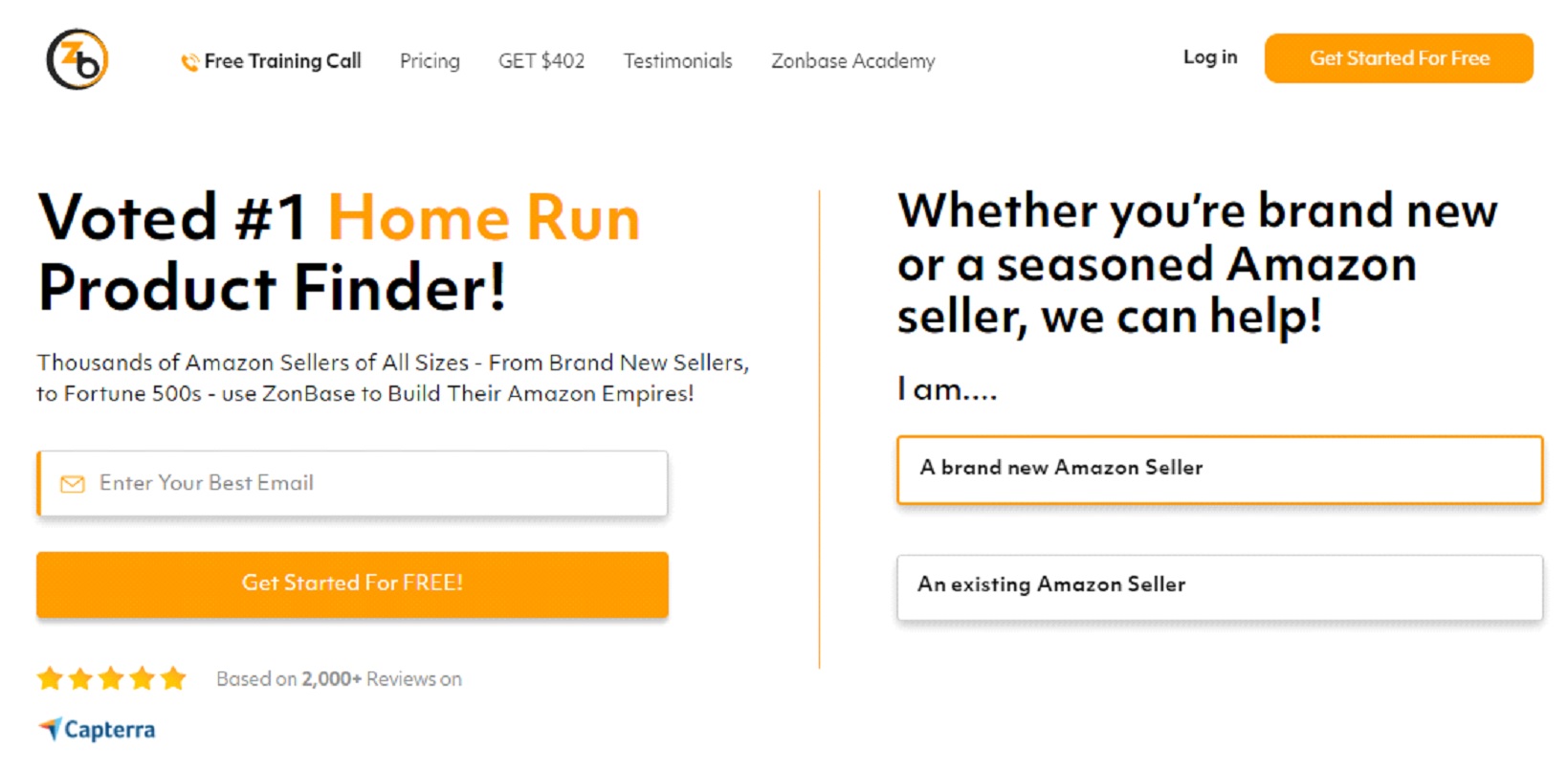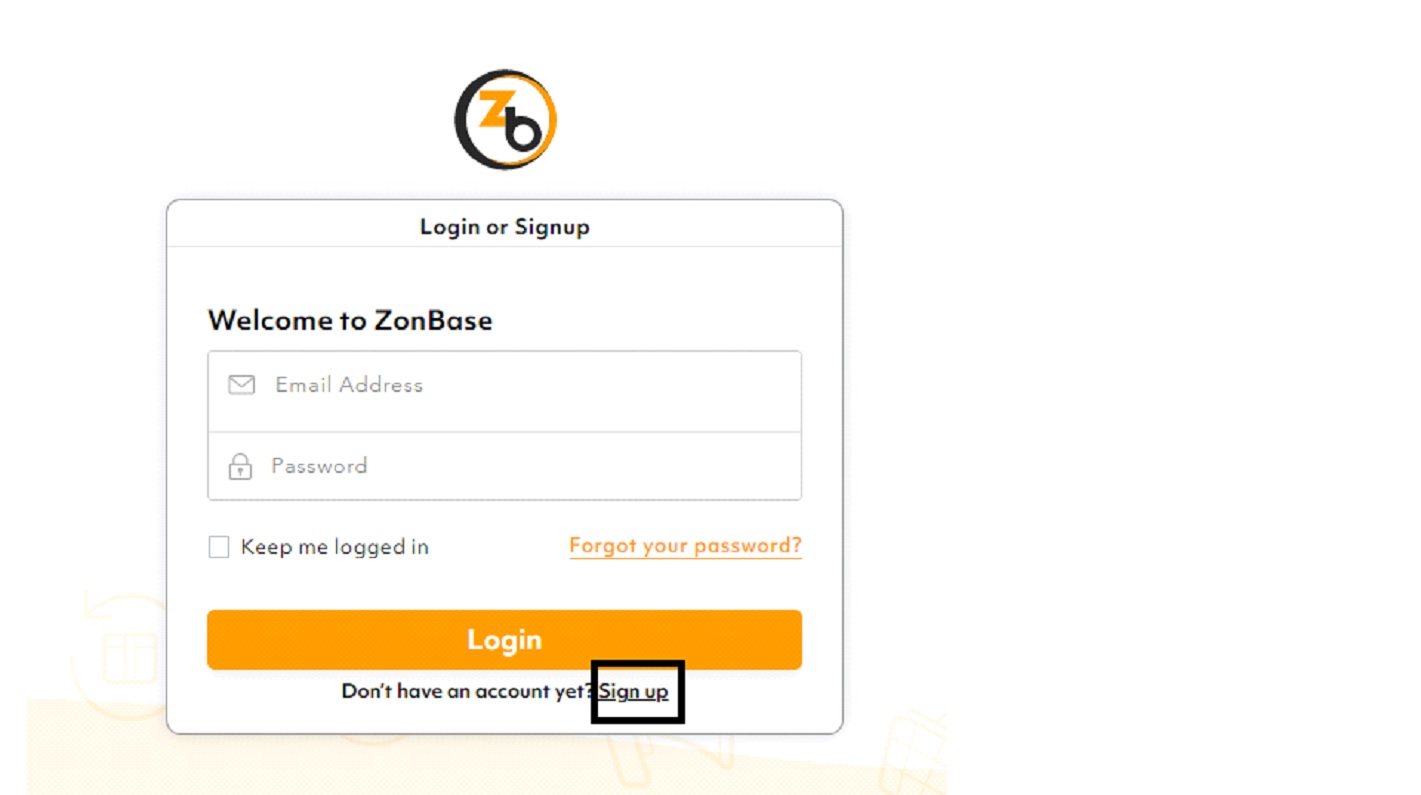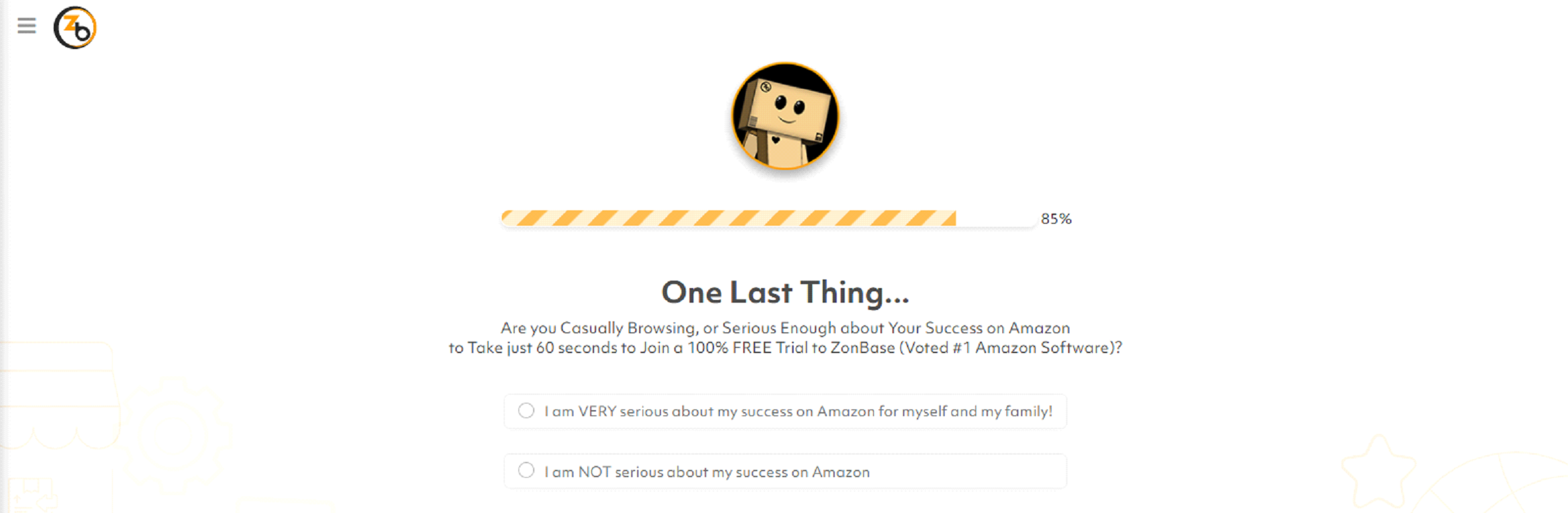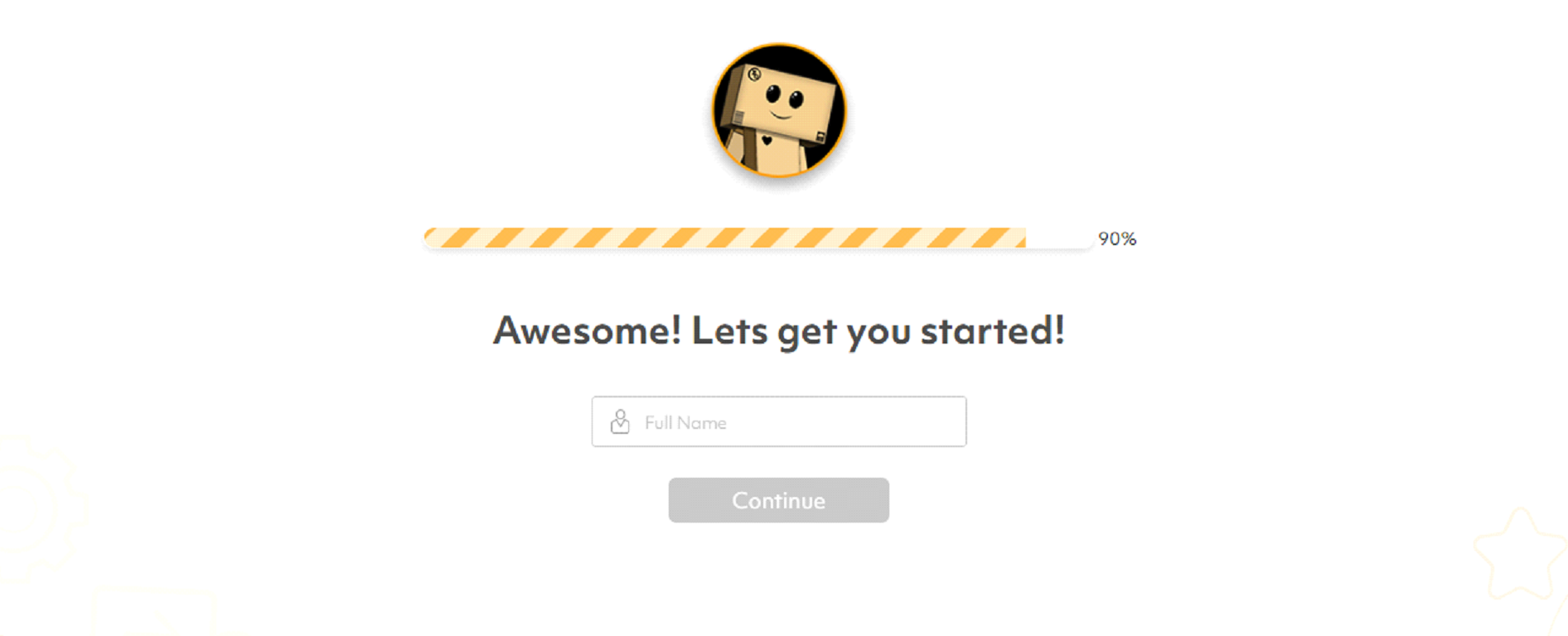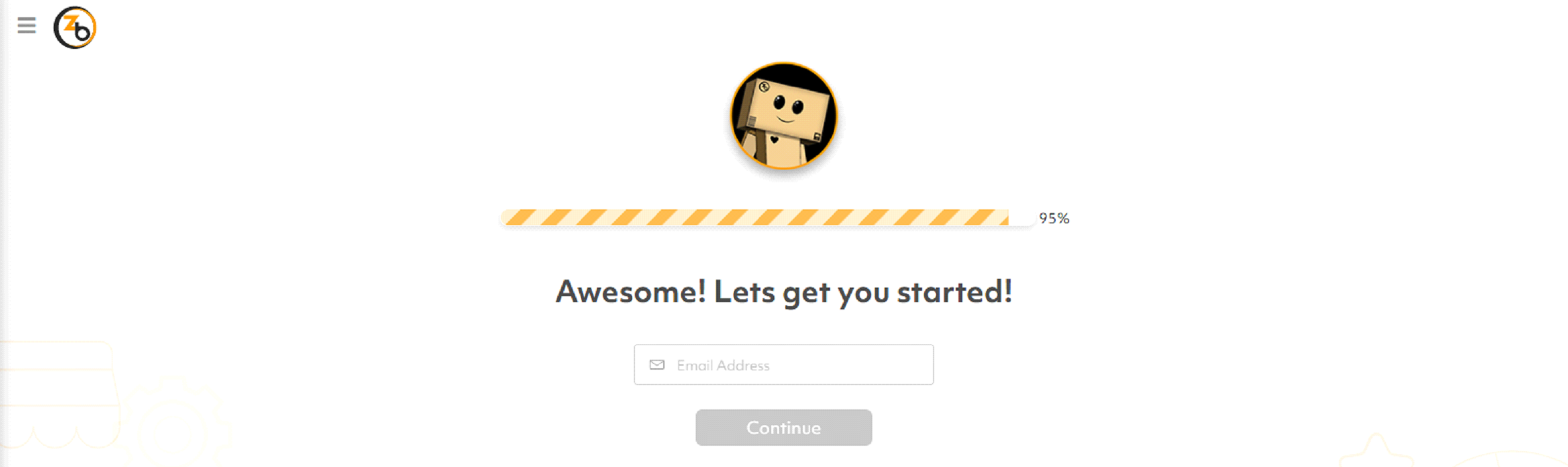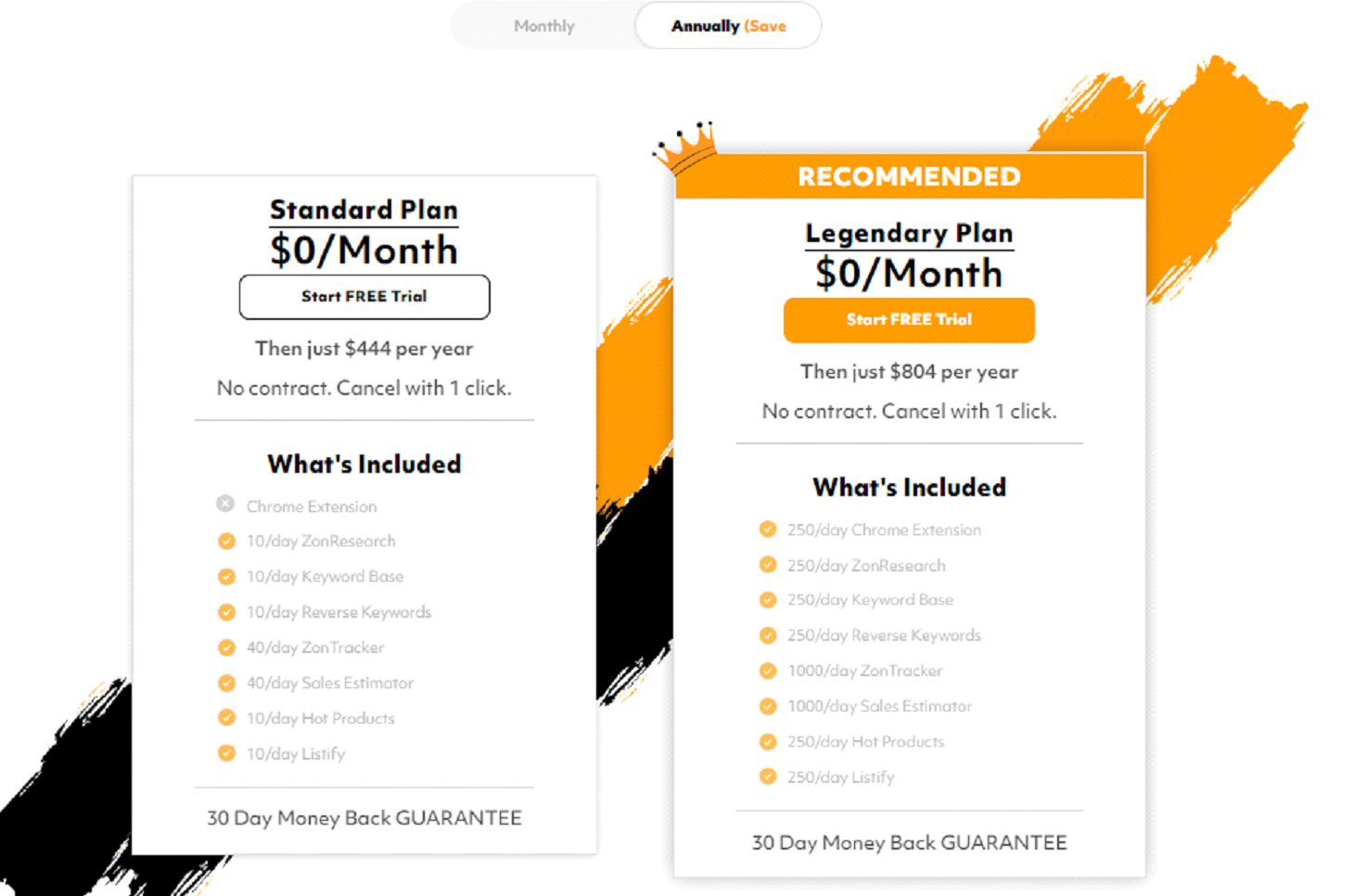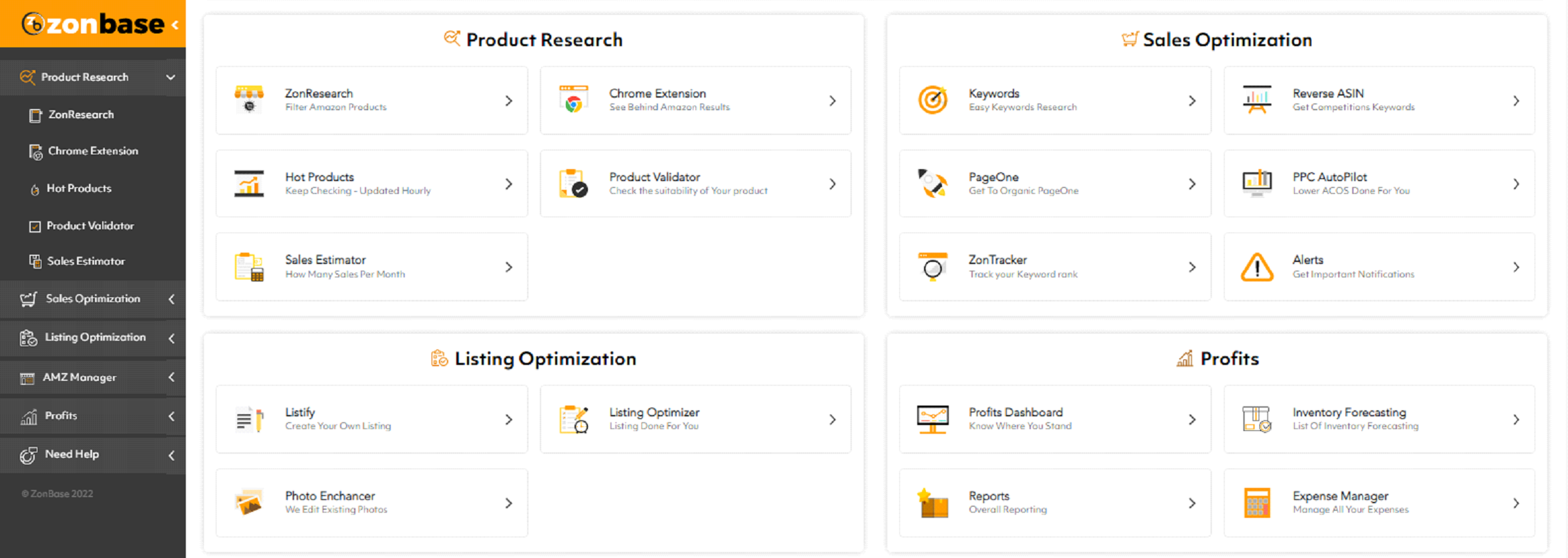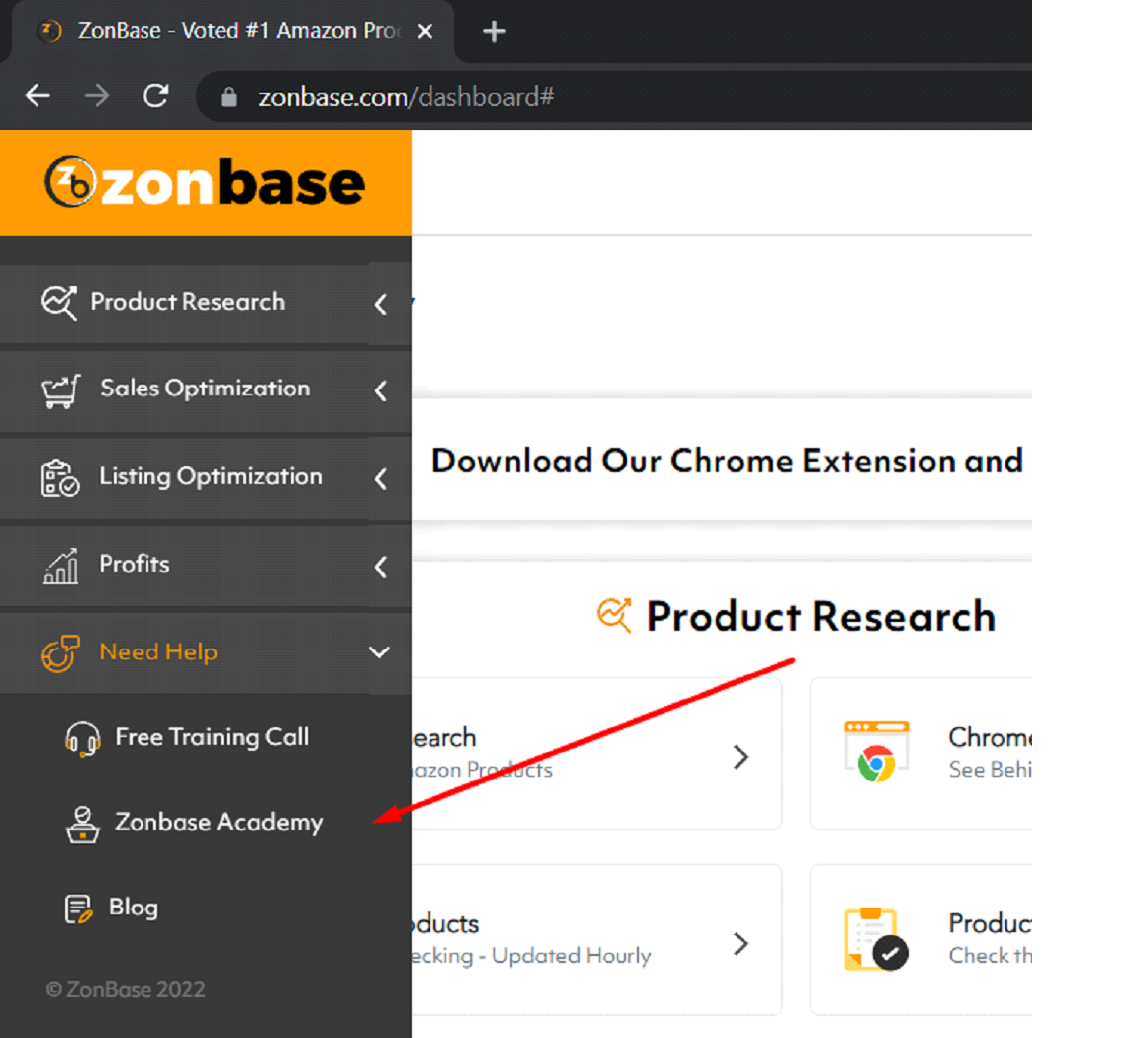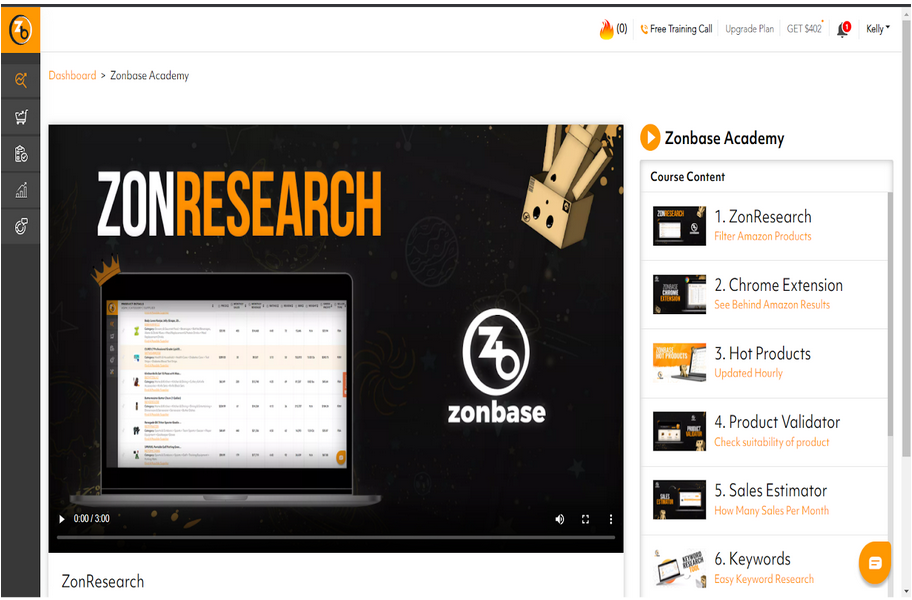Zonbase Account Creation
1. Visit ZonBase Website
Start by going to ZonBase.com and click on the "Log in" button.
2. Click 'Sign up'
On the next page, you'll find a "Sign up" option. Click on it to begin the registration process.
3. Answer Questions
You'll be presented with some questions designed to understand your specific needs and requirements. Answer these questions to tailor your ZonBase experience.
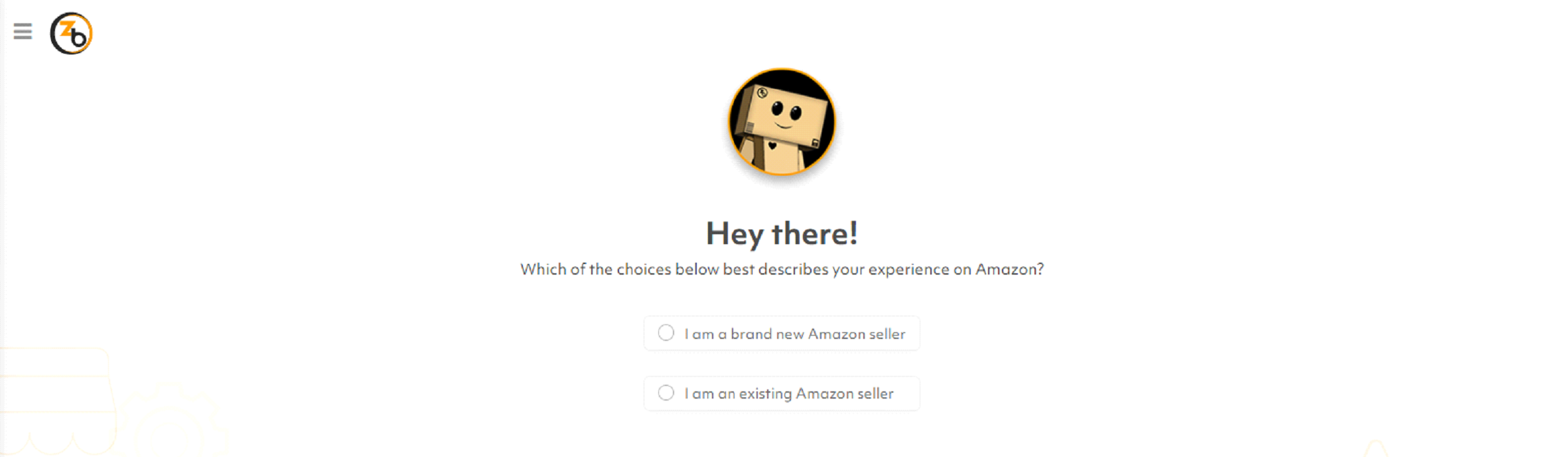
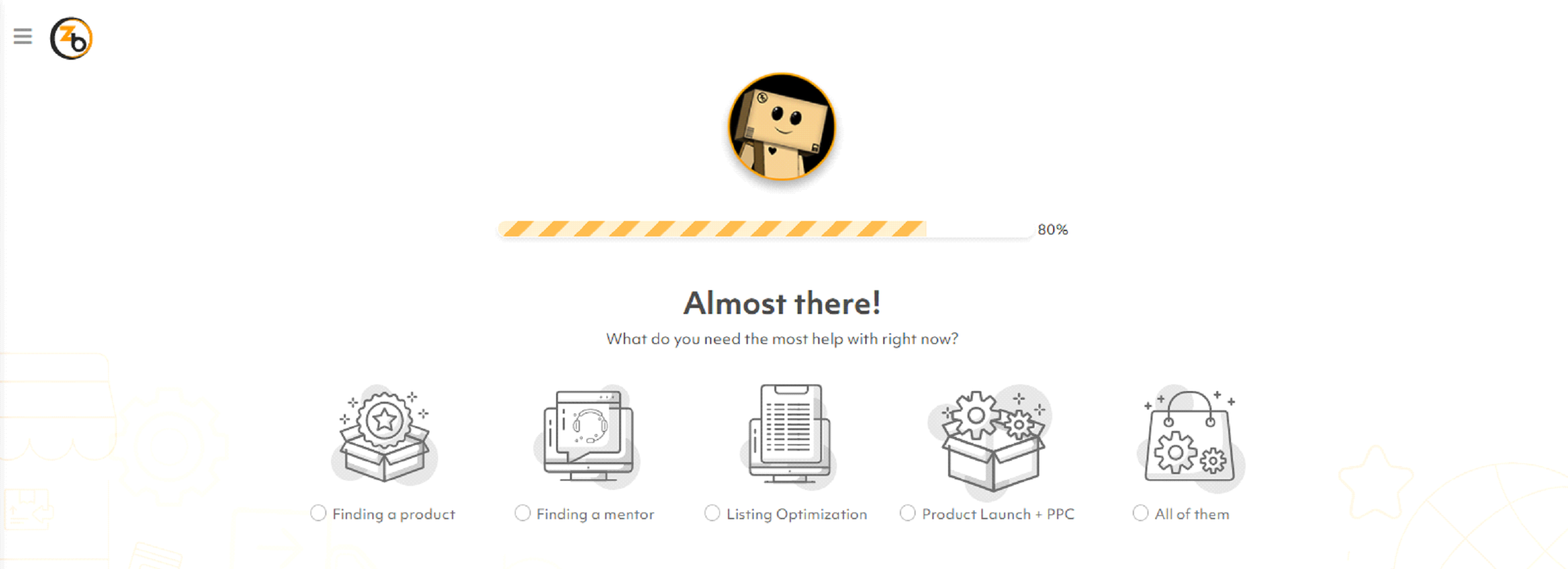
4. Enter Full Name:
You need to enter your full name as requested, and then click "Continue" to proceed.
5. Enter Email and Password:
Provide your email address and create a secure password for your ZonBase account. Click "Continue" once you've filled in this information.
6. Free Trial Account
Create a free trial account and choose a pricing plan.
7. Access the Dashboard
After completing the sign-up process, you will be redirected to the ZonBase dashboard. Click on the tool you want to access in the dashboard or access the navigation panel on the left side of your screen.
8. Explore ZonBase Academy
To learn how to use ZonBase's tools effectively, navigate to the "Need Help" section on the dashboard. Select "ZonBase Academy" to access a collection of informative videos. These videos will guide you through the usage of each tool and help you get the most out of your ZonBase experience.
It's worth noting that even if you haven't registered for ZonBase yet, you can still explore their educational content by visiting Zonbase.com and clicking on "Zonbase Academy."
By following these simple steps, you can create your ZonBase account and start harnessing the power of their tools for your Amazon journey.
If you need further assistance, just send an email to support@zonbase.com or use our Live Chat.